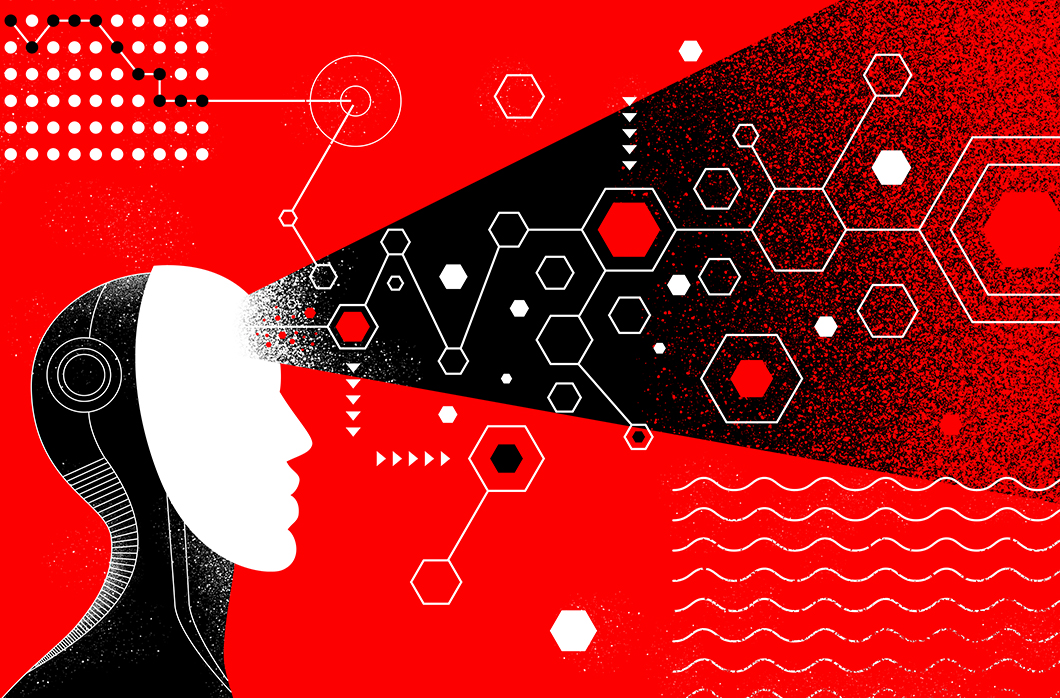Featured Articles
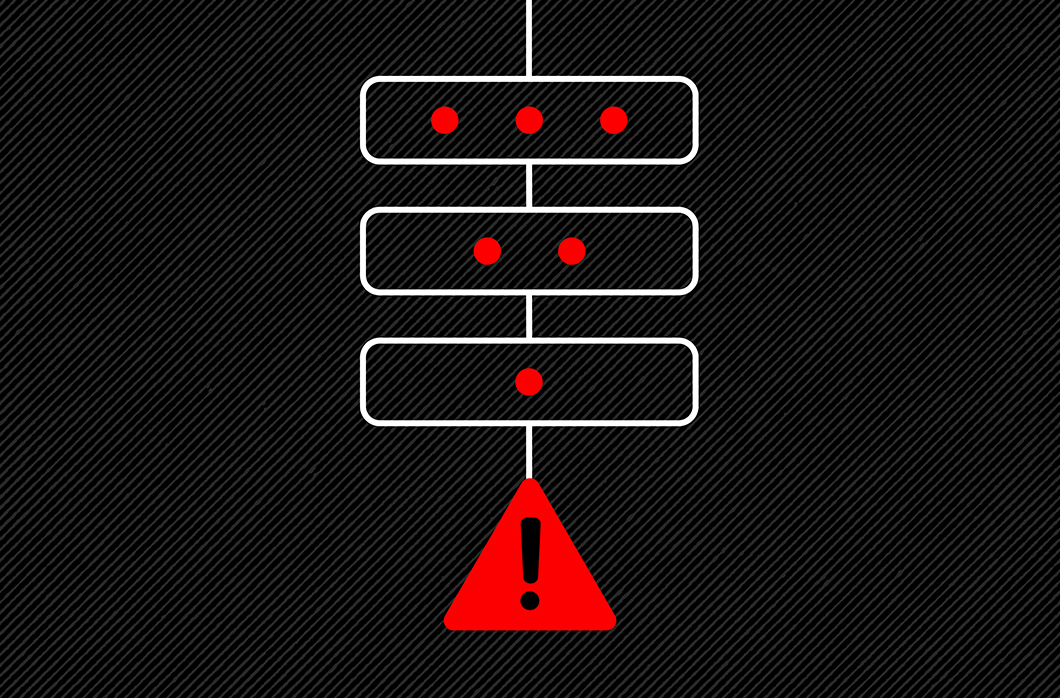
Recent Articles
Categories
Cloud and Application Security
Counter Adversary Operations
Endpoint Security & XDR
Engineering & Tech
-
CrowdStrike Falcon Next-Gen SIEM Unveils Advanced Detection of Ransomware Targeting VMware ESXi Environments
April 15, 2024
-
CrowdStrike’s Advanced Memory Scanning Stops Threat Actor Using BRc4 at Telecommunications Customer
September 27, 2023
-
The Windows Restart Manager: How It Works and How It Can Be Hijacked, Part 2
September 1, 2023
Executive Viewpoint
-
CrowdStrike to Acquire Flow Security, Sets the Standard for Modern Cloud Data Security
March 5, 2024
-
CrowdStrike Is Proud to Sponsor the Mac Admins Foundation
February 15, 2024
-
CrowdStrike Named a Leader with a “Stellar” MDR Offering in The Forrester Wave™: Managed Detection and Response Services in Europe, Q4 2023
December 14, 2023
From The Front Lines
-
How to Defend Employees and Data as Social Engineering Evolves
March 22, 2024
-
The Anatomy of an ALPHA SPIDER Ransomware Attack
February 29, 2024
-
CrowdStrike Services Offers Incident Response Executive Preparation Checklist
October 23, 2023
Identity Protection
-
CrowdStrike Extends Identity Security Capabilities to Stop Attacks in the Cloud
April 10, 2024
-
Falcon Fund in Focus: Aembit Strengthens Security for Workload-to-Workload Access
January 30, 2024
-
Identity Threat Hunting: How CrowdStrike Counter Adversary Operations Is Leading the Charge
December 11, 2023
Next-Gen SIEM & Log Management
-
Building the Modern SOC: How CrowdStrike Deployed Next-Gen SIEM to Increase Search Speed by 150x and Find Issues in Seconds
March 27, 2024
-
Montage Health Consolidates Its Cybersecurity Strategy with CrowdStrike
March 4, 2024
-
4 Major Falcon LogScale Next-Gen SIEM Updates That Accelerate Time-to-Insights
January 18, 2024
Public Sector
Tech Center
Resource Center
Dive into topics ranging from endpoint security and threat intelligence, to incident response and forensic services.
See CrowdStrike Falcon® in Action
Only CrowdStrike addresses today’s most advanced threats with a true SaaS endpoint protection solution – giving you the ability to detect, prevent, monitor, and search attacks as they occur.
See Demo